

5
H
ere's
T
hat
M
agical
L
anguage
5
More Magic Moments
HTML5
Taking web development to the next level.
- Fast. Secure. Responsive. Interactive.
- Stunningly beautiful. Lot of support for animation and graphics.
- Provides ways to create as complex apps as desktop allows.
- Bridges the gap between offline and online, 2D and 3D, server and client.
- Much easier development.
- Browsers more secure than ever.
HTML5
What's in it?

CSS3
Connectivity
Device Access
Performance & Integration
3D, Graphics & Effects
Offline & Storage
Multimedia
Semantics
Magic Moment 1
The Rainbow Spiral
Number of figures:
Angle of rotation:
Angle of rotation:
The Rainbow Spiral - explained.
CSS3 gradients, CSS3 transforms.
<style>
div {
background-image: linear-gradient(left top, red 0%, orange 16%, yellow 33%,
green 50%, blue 67%, indigo 84%, violet 100%);
transform: rotate(20deg);
}
</style>
Magic Moment 2
Me, Me, Me.
sepia: 0
saturate: 1
hue-rotate: 0deg
invert: 0
opacity: 1
brightness: 0
contrast: 1
blur: 0px
Me, Me, Me - realized.
getUserMedia
<video autoplay width="600" height="480" src=""></video> <canvas width="600" height="480" style="display:none;" ></canvas> <img src="" width="100" height="80" ></img>
navigator.getUserMedia = navigator.webkitGetUserMedia;
window.URL = window.webkitURL;
function switchOnCamera() {
navigator.getUserMedia({video: true;}, successFn, failureFn);
}
function successFn(localMediaStream) {
var video = document.querySelector("video");
video.src = window.URL.createObjectURL(localMediaStream);
}
Me, Me, Me - realized.
CSS3 filters
video {
-webkit-filter:
grayscale(0.4)
sepia(0.6)
saturate(2.3)
hue-rotate(90deg)
invert(0.1)
opacity(1)
brightness(0)
contrast(1)
blur(0)
drop-shadow(10px 10px 10px #008888);
}
 Apply filters
Apply filters
Me, Me, Me - realized.
canvas
function takePhoto() {
var canvas = document.querySelector('canvas');
var ctx = canvas.getContext('2d');
ctx.clearRect(0, 0, 600, 450);
ctx.drawImage(document.querySelector("video"), 0, 0);
document.querySelector('img').src = canvas.toDataURL('image/png');
}
Magic Moment 3
The Rotating Cube
HTML5 Rocks!

opaque
Use keys 1 to 6 to rotate the cube.
The Rotating Cube - unfolded.
step 1: Get the HTML and basic CSS right.
<div id="cubeOuter" class="cubeOuter">
<div class="cubeFace cubeFaceA"> 1 </div>
<!-- other five faces go here -->
</div>
.cubeFace {
border: 2px solid black; border-radius: 5px; height: 100%; width: 100%;
position: absolute; left: 0px; top: 0px;
}
.cubeFaceA {
background: rgba(255, 0, 0, 0.5);
}
/* Other five styles go here. */
1
2
3
4
5
6
The Rotating Cube - unfolded.
step 2: Get the rotations right.
.cubeFaceA { -webkit-transform: rotateY(0deg); }
.cubeFaceB { -webkit-transform: rotateY(-90deg); }
.cubeFaceC { -webkit-transform: rotateY(180deg); }
.cubeFaceD { -webkit-transform: rotateY(90deg); }
.cubeFaceE { -webkit-transform: rotateX(90deg); }
.cubeFaceF { -webkit-transform: rotateX(-90deg); }
1
2
3
4
5
6
1
2
3
4
5
6
try mouseover on each figure.
The Rotating Cube - unfolded.
step 3: Get the perspective right.
.cubeOuter {
-webkit-perspective: 1200;
-webkit-perspective-origin: 300px 200px;
-webkit-transition: -webkit-transform 2s;
}
.cubeFaceA { -webkit-transform: rotateY(0deg) translateZ(150px); }
.cubeFaceB { -webkit-transform: rotateY(-90deg) translateZ(150px); }
.cubeFaceC { -webkit-transform: rotateY(180deg) translateZ(150px); }
.cubeFaceD { -webkit-transform: rotateY(90deg) translateZ(150px); }
.cubeFaceE { -webkit-transform: rotateX(90deg) translateZ(150px); }
.cubeFaceF { -webkit-transform: rotateY(-90deg) translateZ(150px); }
1
2
3
4
5
6
try mouseover.
non-commutative transformations
use perspective.
transform origin.
The Rotating Cube - unfolded.
step 4: Get the JavaScript right.
var rotateX = 0, rotateY = 0, rotateZ = 0, diff = 90;
function rotateCube(e) {
switch(e.keyCode) {
case 49: rotateY -= diff; break;
case 50: rotateY += diff; break;
case 51: rotateX += diff; break;
case 52: rotateX -= diff; break;
case 53: rotateZ += diff; break;
case 54: rotateZ -= diff; break;
}
var rX = "rotateX(" + rotateX + "deg) ";
var rY = "rotateY(" + rotateY + "deg) ";
var rZ = "rotateZ(" + rotateZ + "deg) ";
$("cubeOuter").style.webkitTransform = rX + rY + rZ;
}
document.addEventListener('keypress', rotateCube, false);
Magic Moment 4
You Are Here!
You Are Here - grounded.
navigator.geoLocation, google Maps APIs
navigator.geolocation.getCurrentPosition(
function(position) { // Success handler.
var acc = position.coords.accuracy;
var lat = position.coords.latitude;
var log = position.coords.longitude;
var geoMap = document.getElementById("mapDiv");
var map = new google.maps.Map(geoMap, { });
var latLng = new google.maps.LatLng(lat, log);
new google.maps.Marker({position: latLng, map: map});
map.setCenter(latLng);
map.setZoom(15);
},
function(evt) { // Error handler.
}
);
Magic Moment 5
Bend It Like Beckham
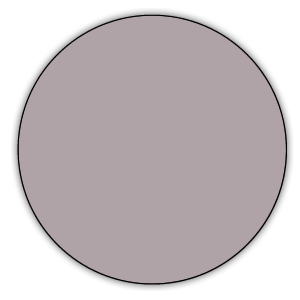




Works only if your laptop has accelerometer. Try bending the laptop.
Bend It Like Beckham - straightened.
device orientation, CSS3 transforms.
window.addEventListener('deviceorientation', function(event) {
var alpha = event.alpha; // direction.
var beta = event.beta, // front-to-back tit.
var gamma = event.gamma; // left-to-right tilt.
var layers = document.querySelectorAll('.layer');
for (var i = 0, zindex = 1, elem; elem = layers[i]; ++i, ++zindex) {
var x = Math.round(1.5 * gamma * zindex);
var y = Math.round(1.5 * beta * zindex);
elem.style.left = x.toString() + 'px';
elem.style.top = y.toString() + 'px';
elem.style.webkitTransform =
'rotateY(' + (-2.0 * gamma) + 'deg) rotateX(' + (-2.0 * beta) + 'deg)';
}
}, false);
Magic Moment 6
The Photo Wheel
Try dragging one of the small photos on the wheel. Try back-button on the browser. Try going offline and then come back online.










The Photo Wheel- pinned.
Transformation and Animation
@-webkit-keyframes rotate {
from { -webkit-transform: rotateY(0deg); }
to { -webkit-transform: rotateY(-360deg); }
}
.picture {
-webkit-animation: rotate 6s linear 0s infinite normal;
-webkit-transform-origin: 0px 0px;
padding-left: 50px;
border: 1px solid #ccc;
background: rgba(255,255,255,0.2);
box-shadow: inset 0 0 20px rgba(0,0,0,0.3);
}

The Photo Wheel- pinned.
Drag and Drop
<div id="div1" ondrop="drop(event)" ondragover="allowDrop(event);" /> <img src="images/sky.jpg" draggable="true" ondragstart="drag(event);" />
function allowDrop(ev) {
ev.preventDefault();
}
function drag(ev) {
ev.dataTransfer.setData("Text",ev.target.id);
}
function drop(ev) {
ev.preventDefault();
var data=ev.dataTransfer.getData("Text");
ev.target.appendChild(document.getElementById(data));
}

The Photo Wheel - pinned.
Network Detection
var photoGroup = document.querySelector(".photoGroup");
setInterval(function () {
if (navigator.onLine) {
wheelElem.style.webkitAnimationPlayState = "running";
} else {
wheelElem.style.webkitAnimationPlayState = "paused";
}
}, 250);
The Photo Wheel - pinned.
History API
function saveState(ev) {
var imageNodes = document.querySelectorAll(".photoGroup img");
var imageIds = getCurrentImageIds();
var url = window.location.pathname + "#d=" + imageIds;
history.pushState(null, null, url);
}
window.addEventListener('popstate', function(e) {
var d = window.location.hash.split("=")[1];
setImages(d);
});
Magic Moment 7
The Bouncing Ball
The Bouncing Ball - caught.
Step 1: Draw the individual components.
<canvas id="canvas" width="800" height="500"></canvas>
function initCanvasDemo() {
ctx = $('canvas').getContext("2d");
}
function circle(x, y, r, color) {
ctx.beginPath();
ctx.arc(x, y, r, 0, Math.PI*2, true);
ctx.closePath();
ctx.fillStyle = color; ctx.fill();
}
function rect(x, y, w, h, color) {
ctx.beginPath(); ctx.rect(x,y,w,h); ctx.closePath();
ctx.fillStyle = color; ctx.fill();
}
The Bouncing Ball - caught.
Step 2: Add motion to the ball.
function draw() {
clear("#000000");
circle(x, y, 10);
if (x + dx > canvasWidth || x + dx < 0) dx = -dx;
if (y + dy > canvasHeight || y + dy < 0) dy = -dy;
x += dx;
y += dy;
}
function clear(backColor) {
ctx.fillStyle = backColor;
ctx.clearRect(0, 0, canvasWidth, canvasHeight);
ctx.beginPath(); ctx.rect(0,0,canvasWidth,canvasHeight);
ctx.closePath(); ctx.fill();
}
setInterval(draw, 10);
The Bouncing Ball - caught.
Step 3: Restrict bouncing from the handle.
function draw() {
clear("#000000"); circle(x, y, 10);
if (x + dx > canvasWidth || x + dx < 0) dx = -dx;
if (y + dy > canvasHeight || y + dy < 0) dy = -dy;
// Bounce off the ball only on colliding with the handle.
if (x > handleX && x < handleX + handleW) dy = -dy;
else clearInterval(intervalId);
x += dx; y += dy;
}
function onMouseMove(evt) {
if (evt.pageX > canvasMinX && evt.pageX < canvasMaxX) {
handleX = evt.pageX - canvasMinX;
}
}
document.addEventListener("mousemove", onMouseMove, false);
Magic Moment 8
HTM5 Piano
css inspiration: http://www.html5piano.ilinov.eu
HTML5 Piano - cracked.
The audio header
var header = new Uint8Array([
0x52,0x49,0x46,0x46, // "RIFF"
0, 0, 0, 0, // put total size here
0x57,0x41,0x56,0x45, // "WAVE"
0x66,0x6d,0x74,0x20, // "fmt "
16,0,0,0, // size of the following
1, 0, // PCM format
1, 0, // Mono: 1 channel
0x44,0xAC,0,0, // 44,100 samples per second
0x88,0x58,0x01,0, // byte rate: two bytes per sample
2, 0, // aligned on every two bytes
16, 0, // 16 bits per sample
0x64,0x61,0x74,0x61, // "data"
0, 0, 0, 0 // put number of samples here
]).buffer; // Note: we just want the ArrayBuffer.
HTML5 Piano - cracked.
Audio synthesis
function makeWave(samples) {
var bb = new WebKitBlobBuilder();
var dv = new DataView(header);
dv.setInt32(4, 36 + samples.length, true);
dv.setInt32(40, samples.length, true);
bb.append(header);
bb.append(samples.buffer);
return bb.getBlob('audio/wav');
}
HTML5 Piano - cracked.
Playing the audio
function playNote(frequency, duration) {
var samplespercycle = 44100 / frequency;
var samples = new Uint16Array(44100 * duration);
var da = 2 * Math.PI / samplespercycle;
for (var i = 0, a = 0; i < samples.length; i++, a += da) {
samples[i] = Math.floor(Math.sin(a) * 32768);
}
var blob = makeWave(samples);
var url = window.webkitURL.createObjectURL(blob);
var player = new Audio(url);
player.play();
player.addEventListener('ended',
function(e) {window.webkitURL.revokeObjectURL(url);}, false);
}
Frequency:
URL:
Magic Moment 9
HTML5 Terminal
HTML5 Terminal - demystified.
requestFileSystem, getFile, fileReader, fileWriter
// Getting handle to the file system.
window.requestFileSystem(window.TEMPORARY, 5*1024*1024 /*5MB*/,
function (fs) { ... }, errorHandler);
// Creating a file.
fs.root.getFile('log.txt', {create: true, exclusive: true},
function(fileEntry) { .. }, errorHandler);
// Reading a file.
fileEntry.file(function(file) { ...}, errorHandler};
// Writing or appending to a file.
fileEntry.createWriter(function(fileWriter) { ....}, errorHandler);
// Removing a file.
fileEntry.remove(function() { ..}, errorHandler);
Magic Moment 10
The WebGL BookCase
Try dragging the mouse horizontally on the bookshelf.
Wrapping it all
It's only the beginning...
Some more demos
..that will make you say 'wow'!
Dive Deeper
...if you are searching for pearls.
- Articles: html5rocks.com diveintohtml5.info
- Presentations: htmlfivecan.com htmlfivewow.com
- Demos: chromeexperiments.com html5demos.com
- Compatibility: caniuse.com html5please.com modernizr.com
- Ask: groups.google.com/a/chromium.org/group/chromium-html5
- File Bugs: crbug.com

